Магазин радиоуправляемых
моделей и игрушек.
На рынке с 2007 года
График работы: г. Москва, ул. Новоостаповская, 5/1
Пн-Пт - 10.00 - 17.00 6 этаж, офис 208.
Сб-Вс - Выходной м. "Дубровка", "Волгоградский пр."
8 (985) 444-22-91
email: vyacheslavyugay@mail.ru
Bluno - An Arduino Bluetooth 4.0 (BLE) Board
INTRODUCTION
It's time to get Bluetooth 4.0 into your arduino project and sync it up with your phone! For aficionados of smart devices and wearables with this new tech (Bluetooth 4.0 low energy, BLE), now you can go further than hacking things apart to start prototyping with your Arduino. You may also check Bluetooth microcontrollor selection guide to get more information.
As a member of the Bluno Family, Bluno is first of its kind in integrating Bluetooth 4.0 (BLE) module into Arduino Uno, making it an ideal prototyping platform for both software and hardware developers to go BLE. You will be able to develop your own smart bracelet , smart pedometer and more. Through the low-power Bluetooth 4.0 technology, real-time low energy communication can be made really easy.
Note on Compatibility: Bluno Family does not support other brand BLE devices since the difference of Bluetooth profile. Read more in wiki.
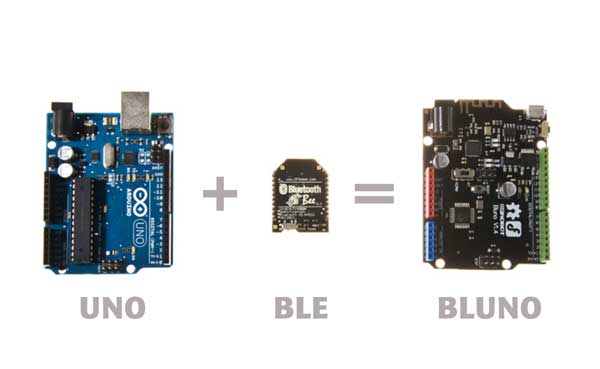
Bluno integrates a TI CC2540 BT 4.0 chip with the Arduino UNO development board. It allows wireless programming via BLE, supports Bluetooth HID, AT command to config BLE and you can upgrade BLE firmware easily. Bluno is also compatible with all Arduino Uno pins which means any project made with Uno can directly go wireless!

What's more, we also developed an App for Bluno (both Android and IOS) and they are completely opensource. You can modify and develop your own BLE-hardware platform. Below is a quick demo video covering some of the major features of Bluno with the help of an Accessory Shield for Bluno, which will also be available very soon.
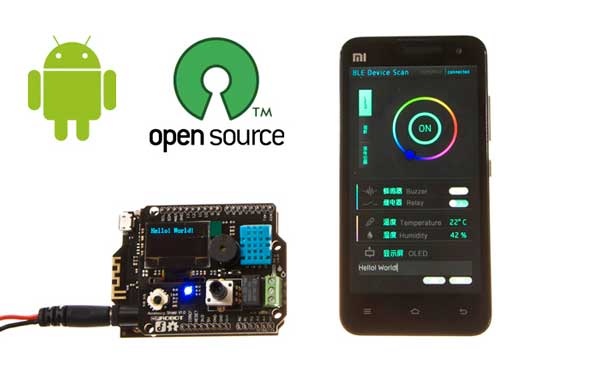
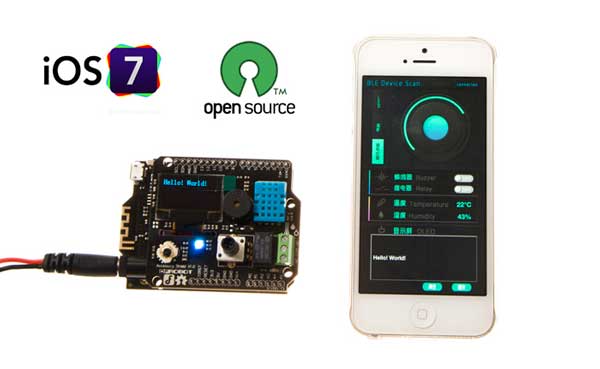
In short, you can use Bluno with any Bluetooth 4.0 compatible devices and enjoy features such as wireless transmission, master and slave settings, wireless programming and even establishing a Bluetooth HID connection with the PC between devices.


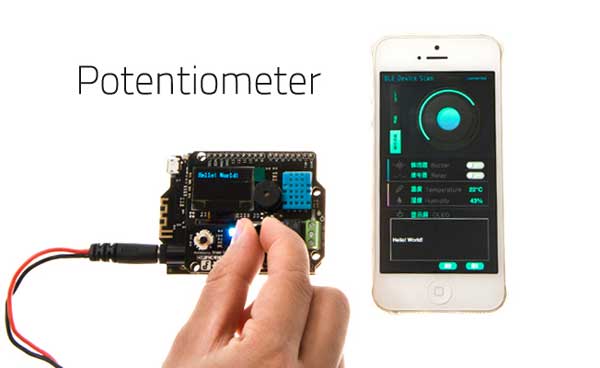
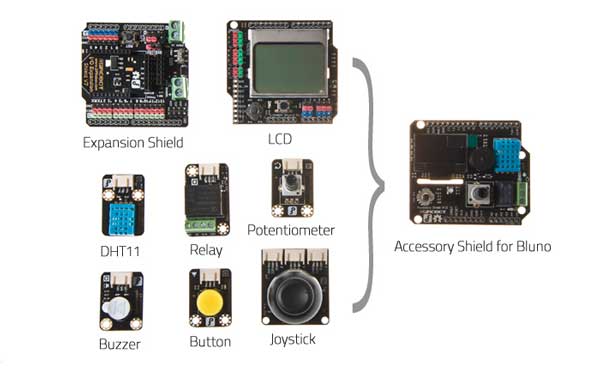
Note: For the demo application and arduino code, we integrated DFRobot wireless libraries for the beginners. The idea is supplying a simple way for you to use wireless modules without learning the wireless comunication protocol. However, for the developer, we recommend to custom or choose the protocol according to the application.
SPECIFICATION
- On-board BLE chip: TI CC2540
- Wireless Programming via BLE
- Support Bluetooth HID
- Support AT command to config the BLE
- Transparent communication through Serial
- Upgrade BLE firmware easily
- DC Supply: USB Powered or External 7V~12V DC
- Microcontroller: Atmega328
- Bootloader: Arduino Uno ( disconnect any BLE device before uploading a new sketch )
- Compatible with the Arduino Uno pin mapping
- Size: 60mm * 53mm(2.36"*2.08")
- Weight: 30g
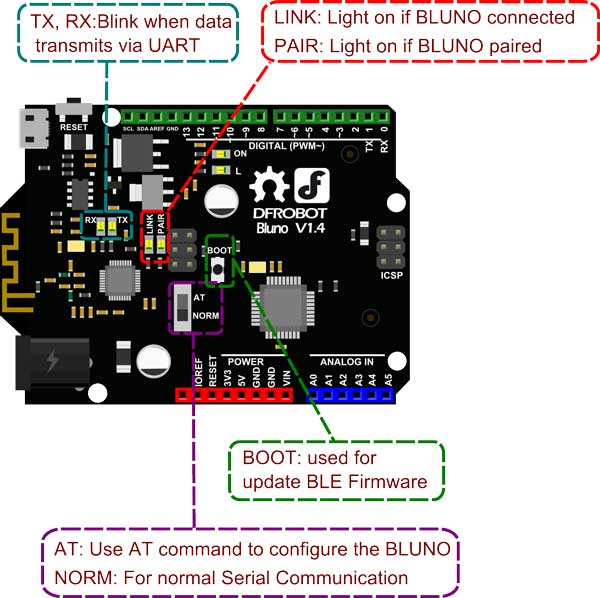
DOCUMENTS
- DFRobot Arduino Microcontroller Selection Guide
- Wiki (Bluno - An Arduino Bluetooth 4.0 (BLE) Board)
- Introduction to Bulno Family
- Schematic
Demo Tutorials
- Bluno Basic Demo
- Bluno Accessory Shield Demo
- Programming the Internet lesson 37: Exploring the DFRobot Bluno
User Review
- Embedded Computing Review by Rei Vilo
Custom Application from User
- Bluno iOS Terminal (developed by Air Vision)
- 3D Printable Bumper for Bluno (by omega368)
SHIPPING LIST
- Bluno x1
PROJECTS
Project 1. Build KnowFlow: automatic water monitor
KnowFlow is the name of this water quality monitoring device, based on Arduino Uno. It can automatically monitor 5 parameters of water: pH, Temperature, Dissolved Oxygen, Electronic Conductivity, ORP.
- Central Control Unit: Arduino Uno (DFRobot Bluno in this case) and Expansion Shield (DFRobot Expansion Shield V7.1 in this case)
- Water Sensors: pH (pH probe and pH circuit board); EC (EC probe and EC circuit board); ORP (ORP probe and ORP circuit board); Temperature (temperature probe and temperature circuit board); Dissolved Oxygen (DO probe, BNC and circuit board); real time clock circuit board
- Data Storage: Micro-SD module, Micro SD card
- Fit and fix: mounting plate, water proof box( 200mm_150mm_75mm), water proof joint
- Other parts: Cables (Wires), bread board, bolts and nuts, screws, battery, double-sided adhesive, write on tape, small wrench, spiral cable wrap
Project 2. How to Make an Automatic Christmas Tree
With all the lights and decorations that people use at Christmas, power is left on all the time and electricity bills skyrocket. I made this motion detecting Christmas tree light setup that only turns on when people are nearby.
Hardware list:
PIR Sensor x1
Bluno x1
I/O Expansion Shield v7.1 x1
LED Strip x1
Relay Switch x1
Mini mp3 module
DFSpeaker v1.0
Regular power extension lead (with some modifications)
1k resistors x2
Project 3. How to Make a Santa Alarm
Using the new RGB color sensor available at DFRobot, I rigged up a simple proximity alarm. I can use this to warn me if someone is in a close range of my Christmas tree putting presents under there. The hardware of this project is pretty simple and suitable for beginners.
1 x Bluno Microcontroller v2.0 (SKU: DFR0267)
1 x Gesture Sensor
1 x I/O Expansion Shield v7.1 (SKU: DFR0265) (the extra I/O’s are very useful and prevent messy wiring!)
1 x Digital Buzzer Module (SKU: DFR0032)
1 x 220R Resistor (any will do)
1 x Red LED
1 x Breadboard (for prototyping and checking the circuit – any will do.)
Jumper Wires for connections

